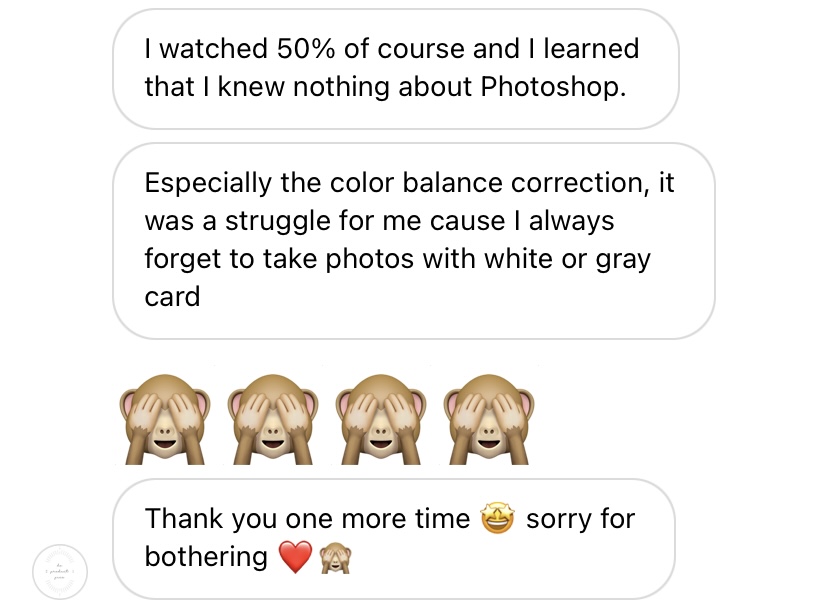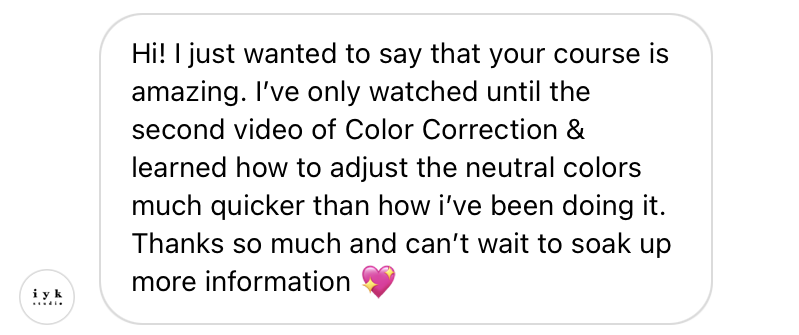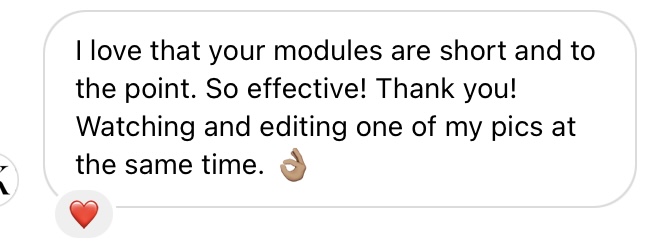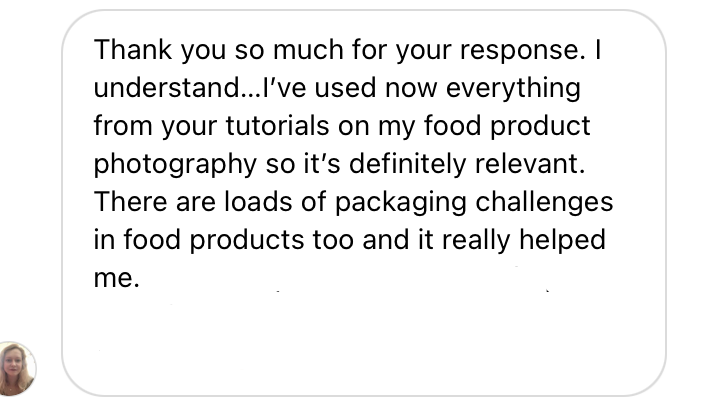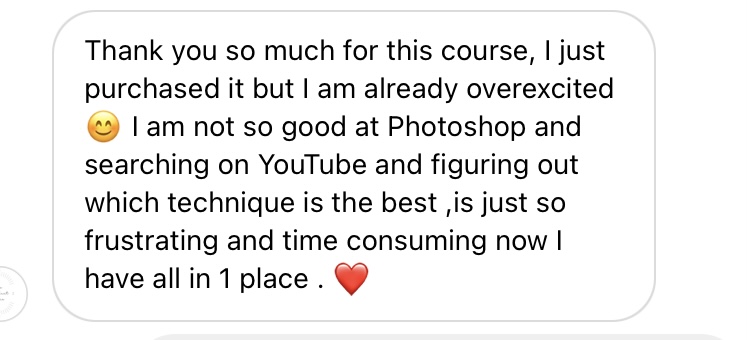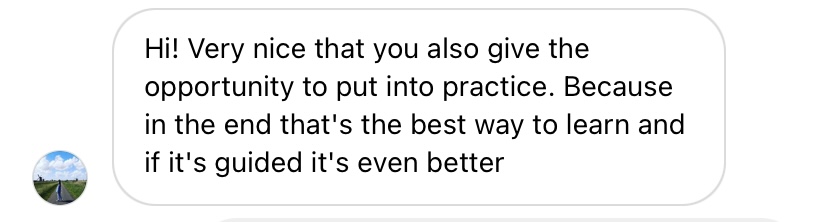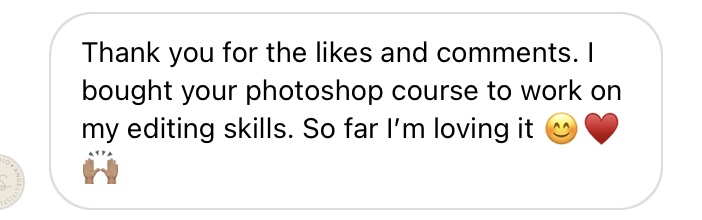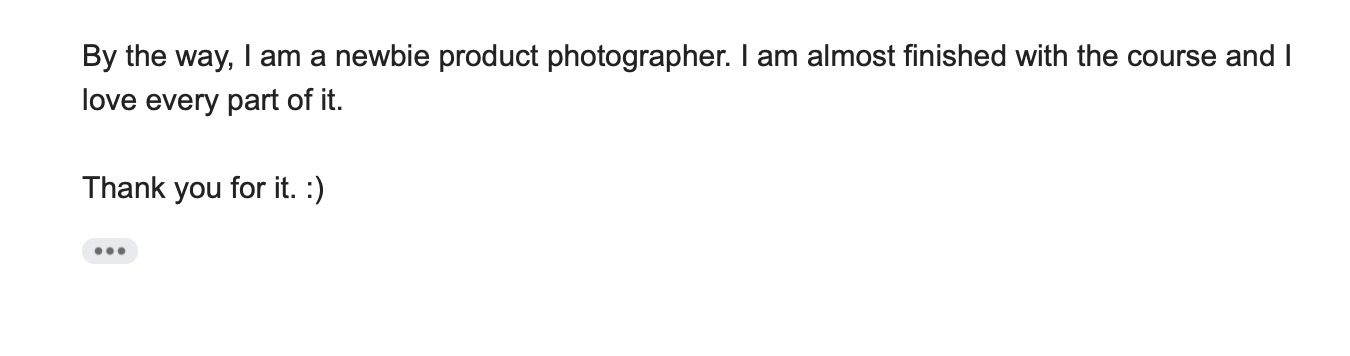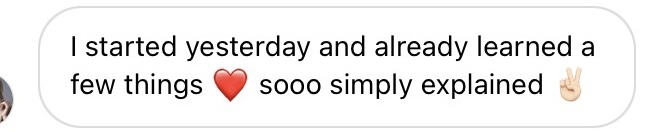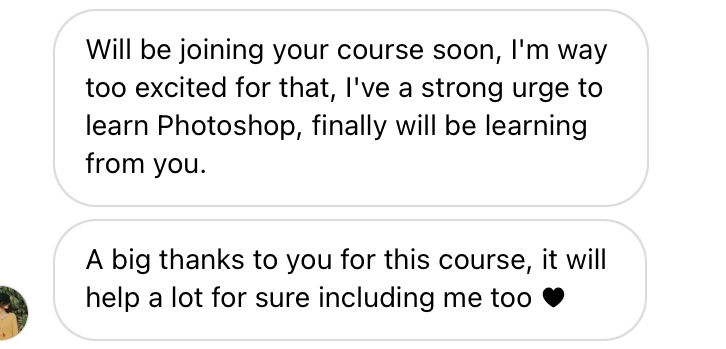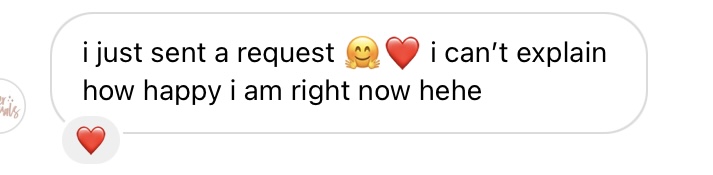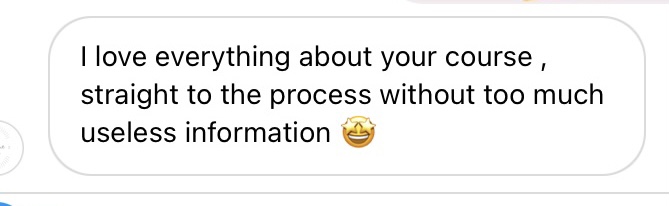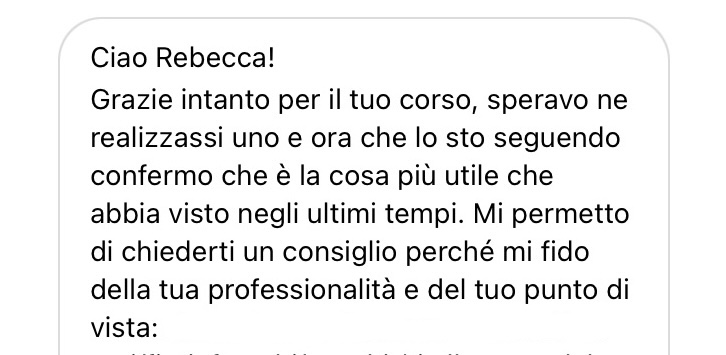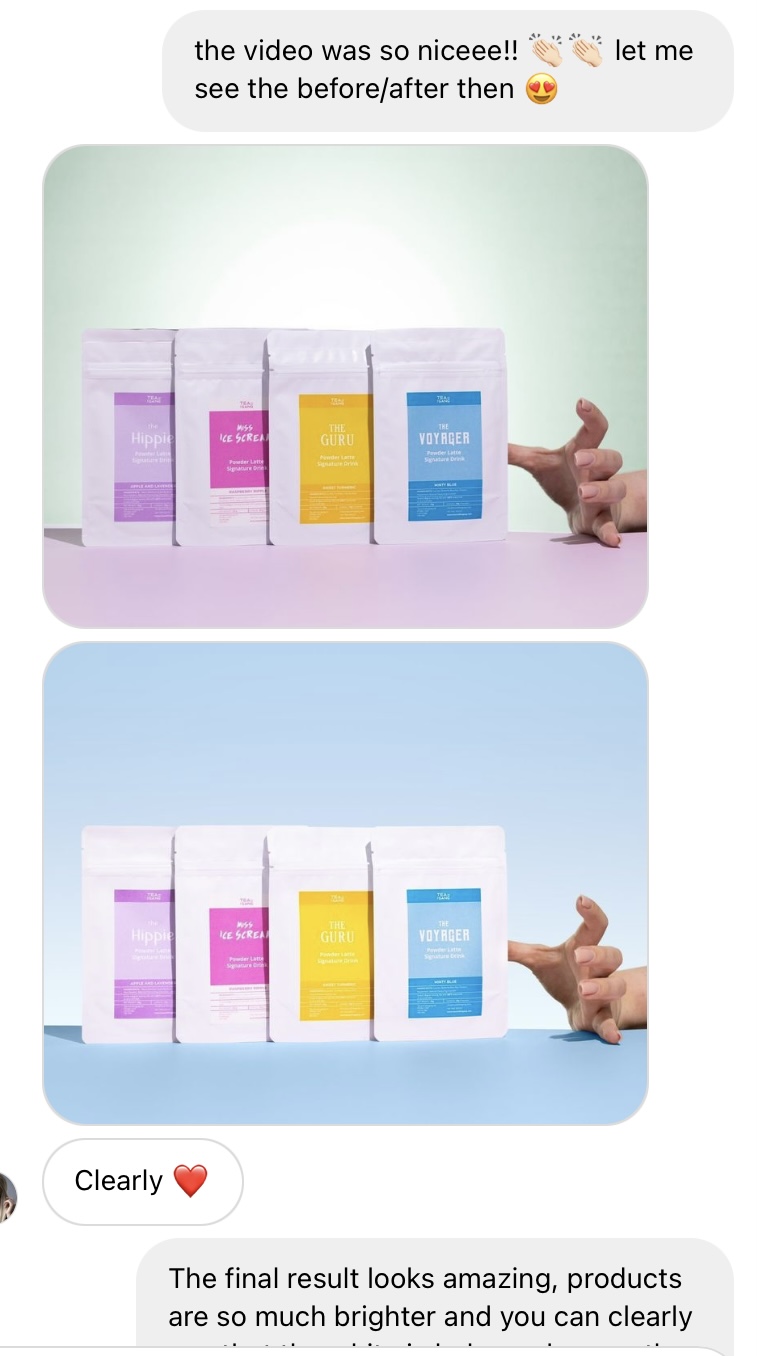How to master Photoshop
to level up your Product Photos

The Magic Of Photo Editing is the first course designed to give you all necessary tips and tools to level up your product photos in Adobe Photoshop easily and quickly.

I've created The Magic of Photo Editing just for you...
This is the first course where you’ll learn everything you need to know exclusively for product photography. We will introduce all the different tools and the most common editing techniques in product photography industry.
7
MODULES
- 1. HOW TO ACHIEVE THE PERFECT COLOR CORRECTION
- 2. HOW TO CHANGE THE BACKGROUND & ALL DIFFERENT SELECTIVE TOOLS
- 3. HOW TO CLEAN THE PRODUCT AND REDUCE DUST
- 4. HOW TO IMPROVE THE PRODUCT LOOK AND COMPOSITION
- 5. TRENDING PRODUCT PHOTOGRAPHY EDITING TECHNIQUES & BONUS
- 6. HOW I EDIT MY PRODUCT PHOTOS: LONG LIVE STREAMING STEP-BY-STEP TUTORIALS
- 7.QUICK PHOTOSHOP TIPS
10
TRENDING PRODUCT PHOTOGRAPHY TECHNIQUES & BONUS
- Creating a pattern photo [Tutorial]
- How to add a realistic shadow of the product
- How to add a reflection of the product
- Floating product photography [Tutorial 1]
- Floating product photography [Tutorial 2]
- How to add a realistic sky with Sky Replacement tool [Tutorial]
- How to recolor grey objects
- How to add a radiant gradient to make the product stand out
- How to create a image composition and add a water splash effect [Tutorial]
- How to create and export a Stop Motion
- How to add shine and glam to skin
+30
VIDEO LESSONS AND PDFs
Simple and straight to the point videos that you can follow step by step to learn the best post production with me.


- Color balance adjustment
- Establishing white, grey and black points
- Hue and saturation adjustment
- Selective colors adjustment
- Camera raw [Tools & Masking]
- Changing the color of the background [Replace color tool: simple and complex example]
- Correcting the background lines with Polygonal Lasso Tool
- Selective tools [Marquee tools]
- Selective tools [Quick selection tool]
- Selective tools [Pen tool]
- Spot healing tool, Healing tool, Patch tool
- Clone stamp tool [two ways to use it]
- Dust and scratches filter
- Mixer brush tool
- Correcting image perspective
- Adding the missing part of the product [Tutorial]
- How to edit and improve the product look step by step [Tutorial]
- Improving product shape with Liquify tool
- How to add a realistic shadow of the product
- How to add a reflection of the product
- How to create a pattern photo [Tutorial]
- Floating product photography [Tutorial 1]
- Floating product photography [Tutorial 2]
- How to add a realistic sky with Sky Replacement tool [Tutorial]
- How to recolor grey objects
- How to add a radial gradient to make the product stand out
- How to create a image composition and add a water splash effect
- How to create and export a Stop Motion
- How to add shine and glam to skin
- Tutorial 1 [67 min]
- Tutorial 2 [27 min]
- Tutorial 3 [25 min]
- E-commerce tutorial 1 [11 min]
- E-commerce tutorial 2 [10 min]
- How to remove the background from complex subjects
- How to create a multicoloured background quickly


What you'll master with The Magic of Photo Editing Course:
- You’ll learn all the Photoshop tools and features that you need exclusively for product photography
- You’ll be able to edit product images of any complexity
- You’ll learn a simple way to achieve the perfect color correction and white balance
- You’ll isolate objects (even the most complex ones) on white background
- You’ll change the color of the background easily
- You’ll improve the product look
- You’ll add real shadows and reflections to the product
- You’ll learn how to recreate all the trending editing techniques into product photography industry
- You’ll create eye-catching and high quality images for brands
- You’ll be able to offer a better photo editing service to your clients


The Magic of Photo Editing Course is for you if...


- You are a beginner photographer and you want to learn Photoshop
- You want to improve and master your editing skills to level up your product photography
- You want to be confident in Photoshop knowing all the tools and features
- You’re ready to invest in yourself and your job
- You are a product photographer who loves to create content for brands and you know the importance of retouching
- You want to offer a better service to your clients and getting more money
- You’re already familiar with Photoshop, but you’re not sure how to perform product editing correctly


The complete program of The Magic of Photo Editing Course:
7 COMPLETE MODULES
10 BONUS LESSONS with the most common and trending editing techniques in product photography industry
+30 VIDEO LESSONS & SLIDES
Access to the EXCLUSIVE PRIVATE FACEBOOK GROUP
Lifetime access to the course with all new tutorials and content that I’ll regularly insert into the platform AT NO EXTRA COST
MONTHLY LIVES to analyse your product photos
What is the exclusive private Facebook group?
This group will be your life-saving!
Included with this course you’ll have the access to my exclusive private Facebook group where you’ll have the possibility to ask any questions or doubts in the group, to interact with other creators of the community and to receive feedbacks directly from me, just because I think it’s really important having the right support while you’re learning something new.
You no longer need to find the answers yourself or spending hours looking for them on Youtube or Google.

Hey, I'm Rebecca!
I’m the founder and product photographer of Stilltips Studio.
I was born in Italy and here I graduated in Photography and New Media. During this time, I learned about Adobe Photoshop and general retouching. During the first pandemic, I had the possibility to think about my real purpose and exactly in this period Stilltips Studio came out!
At first as a normal hobby, then, step by step, I started to specialize in product photography and videography, turning my passion into a real business.
As a product photographer, I know how much is important the editing part during the photography process and how much work there is behind a final commercial image.
I created this course because I think Photoshop has so many tools and features that someone as a beginner can be really confused about what to do (as I was when I got started…) and because I know how much is frustrating spending hours and hours looking for the specific tutorial that you need for editing your product photo.
I’m really excited to teach you everything I know and help you enjoy and master the retouching part of product photography.
Why Photoshop?
Photoshop is a large graphic design software program created by the Adobe company. It enables a beginner photographer to touch up recent photos, and experienced professionals to create advertisements and marketing pieces.
Through a vast collection of filters, tools and palettes, Photoshop offers benefits to users of all skill levels and, combining the different basic tools, you can manipulate your photos in infinite ways!
Despite this, when it comes to Photoshop, it can be really difficult to find out specific tutorials for product photography only. Photoshop, in fact, includes infinitive features and tools for all the types of photography and it can be difficult to know which ones you really need to edit your product photos and which ones not.


If you want to level up your editing skills and create high quality clean and sharp photos, you need to get this Photoshop course before it ends!
The Magic of Photo Editing Course
- (115$ \ 103£)
- Lifetime access to all the 7 modules and +30 lessons
- Access to the exclusive private community of photographers
- Access to all the new tutorials and content inside the platform at no extra cost
- Constant support by me


Frequently asked questions
Not really! If you are a beginner in Adobe Photoshop, we will discuss all tools and commands that you need to know from zero. If you’re already familiar with Photoshop, but you’re not sure how to perform product editing correctly, this course will give all clues you need.
All the video-lessons are on the Thinkific platform: once you create your account and you make the purchase, you will access to the entire course. You can follow the lessons from your computer, smartphone or tablet. All you need is an Internet connection.
This course teaches you how to master your product photos with Adobe Photoshop, so, of course, you must have it installed on your computer. To do it, you can visit www.adobe.com and choose the best plan for your needs. Just for the photographers, Adobe offers a package of $9.99/mo. that contains Photoshop and Lightroom.
Once you get it, you’ll have the lifelong access! The course consists of 27 video lessons, you can watch and rewatch them comfortably when and where you want. Also, I’ll regularly add new tutorials and lessons to the platform and you’ll have the access to them at no extra cost.
You can pay online by credit card, prepaid or Paypal.
Of course you can! You can write to stilltips.studio@gmail.com and I’ll answer in less than 24h!